Up to this point, you have installed Ansible, created the Ansible playbook directory structure and used roles as a part of that structure to define different devices. You have defined variables within YAML files of that directory structure for both universal and role specific use, and you have created the tasks for your common, underlay, and overlay roles that the playbook will execute using Ansible network modules and the variables you defined.
Some additional files as part of the Ansible directory structure need to created before you can kickoff the execution of your Ansible playbook to finish deploying your VXLAN EVPN fabric. You need to define the devices or hosts which you want the playbook to run against and you also need to define the playbook such that you run more than one play, i.e. use our roles and tasks define in the previous section.
Ansible refers to it's host file as an inventory file. The inventory file has a default location in
/etc/ansible/hosts, but can also be specified directly within a playbook locally and used with the
-i hosts option, where hosts happens to be the inventory file name. Within the inventory file,
you can simply list all the devices/hosts or make use of group names using brackets which classifies
devices you are controlling at what times and for what purpose.
Copy or type the below inventory host file.
touch /home/pod01/workspace/nxapilab/ansible-nxos/staging.yml
cat <<EOF > /home/pod01/workspace/nxapilab/ansible-nxos/staging.yml
# hosts file for Ansible playbook
---
nxos:
children:
spines:
hosts:
10.15.1.11:
leafs:
hosts:
10.15.1.12:
10.15.1.13:
EOF
As previously mentioned, Ansible calls it's configuration and orchestration framework "playbooks" and are a collections of "play(s)" or tasks for configuration management and deployment to a device or multiple devices. While playbooks can be represented as a single file, Ansible best practices recommend a particular directory structure for playbooks that you build using roles for better organization and reuse. You built all of this over the last three sections. You now need to build the main playbook file, which would look like the below:
The below playbook file you will use for this lab designates the following behaviors, for each role ‘x’:
Copy or type the main playbook YAML file.
touch /home/pod01/workspace/nxapilab/ansible-nxos/vxlan.yml
cat <<EOF > /home/pod01/workspace/nxapilab/ansible-nxos/vxlan.yml
---
# main playbook
- hosts: spines, leafs
gather_facts: false
roles:
- role: common
- role: underlay
- hosts: leafs
gather_facts: false
roles:
- role: overlay
- hosts: nxos
gather_facts: false
tasks:
- name: Save Running-Config to Startup-Config
cisco.nxos.nxos_config:
save_when: always
EOF
To execute an Ansible playbook you simply just use ansible-playbook. You are going to use our own
host file, so you must specify -i hosts, where -i is for inventory and
hosts is the inventory file name. Lastly, you must specify the playbook file,
site.yml.
cd /home/pod01/workspace/nxapilab/ansible-nxos
ansible-playbook -i staging.yml vxlan.yml
Alternatively, you can add -vvv for verbose debugging output for each task that is executed.
Upon successful execution of this playbook, the spine and leaf roles, and the tasks and variables defined in each, will configure VXLAN EVPN VLANs, VNIs, SVIs, Tenant VRFs, etc.
PLAY RECAP ***********************************************************************************************************************************************************************************************
10.15.1.11 : ok=14 changed=13 unreachable=0 failed=0 skipped=0 rescued=0 ignored=0
10.15.1.12 : ok=27 changed=26 unreachable=0 failed=0 skipped=1 rescued=0 ignored=0
10.15.1.13 : ok=27 changed=27 unreachable=0 failed=0 skipped=1 rescued=0 ignored=0
Go ahead and clear you workspace by closing on all open tabs to prepare for the next section.
Continue to the next section for writing code to test your network using Cisco pyATS!