This section of the lab introduces you to the concept of NetDevOps which is the idea of applying DevOps principles to network infrastructure and teams. First, you will explore Git. Then, make use of a Continuous Integration, Continuous Delivery (CI/CD) pipeline to deploy an infrastructure as code change. Afterwards, you will open a merge request, which in turn will kick off a pipeline that runs against your staging fabric to add a new L2VNI and perform the tests you have written previously in this lab. Upon that pipeline run being successful, you will then perform the merge operation that will leverage the infrastructure as code you have written throughout the lab to deploy a VXLAN EVPN fabric to your prod fabric and finally execute the same tests against the prod fabric to ensure the deployment changes were successful.
You will use Git for version control of your Infrastructure as Code (IaC) / Network as Code (NaC). The Git tooling for this lab will make use of GitLab. GitLab has been deployed for the lab and all users share the same instance. Additionally, an empty repository has been created for you. These two pre-requisites have been done for you in this lab for the sake of time. If interested in discussing details on setup, please reach out to an instructor.
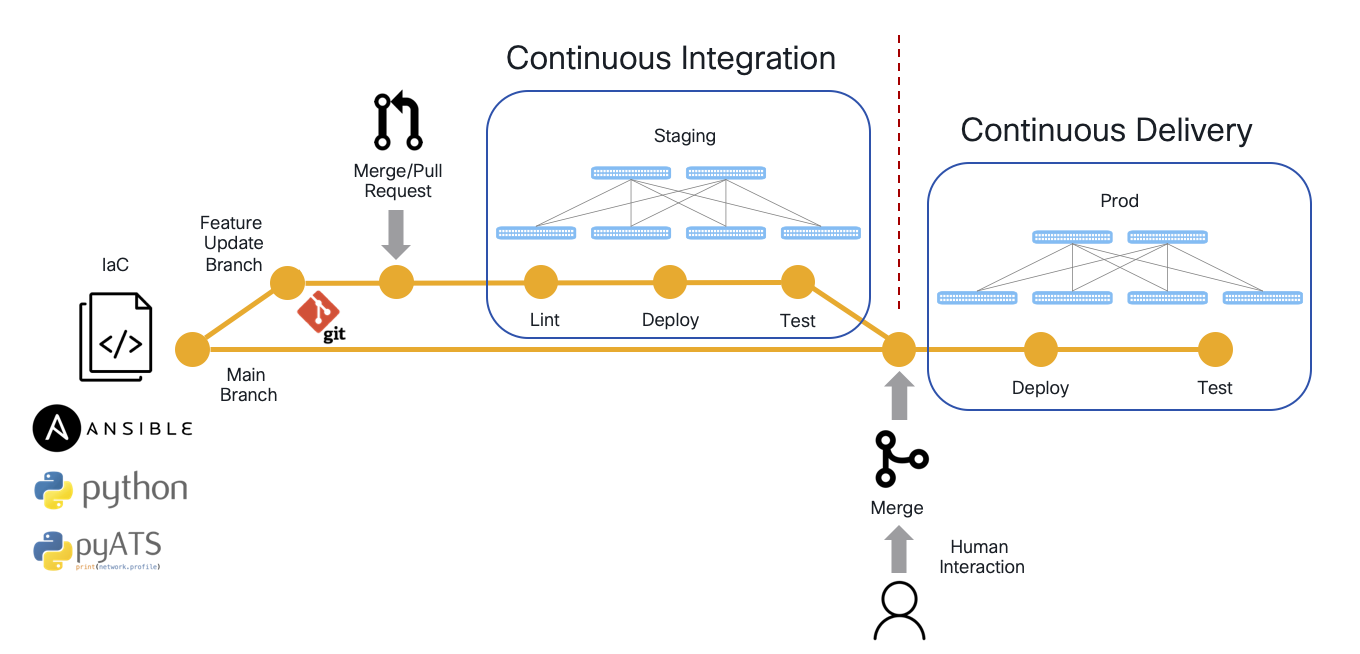
To get started, you will login to the GitLab instance with your username to view your empty repo. You will be populating your repo in the next section with all of the development work you have been doing to build out your staging fabric up to this point in the lab.
You will also create some additional files for your prod fabric that are similar to the files used for knowing how to connect to your staging fabric.
Login to the GitLab instance by clicking the URL below or copying the URL into a new tab in your browser window:
Login using the information below:
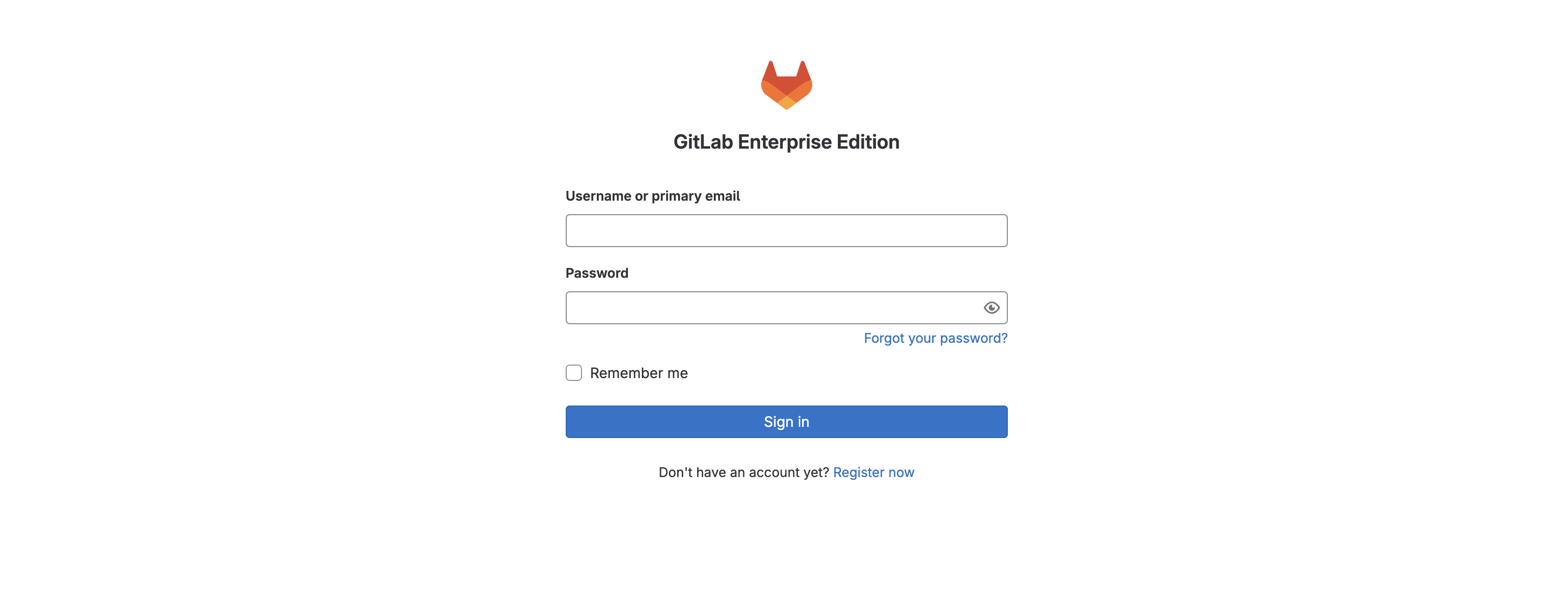
Once logged into GitLab, your screen should look similar to the screenshot below. This is what an empty Git repo looks like in GitLab as well as in GitHub if you were to use that for source control. Empty repos provide you the steps and information to initialize and commit code to the repo. This will be the action you perform in the next section.
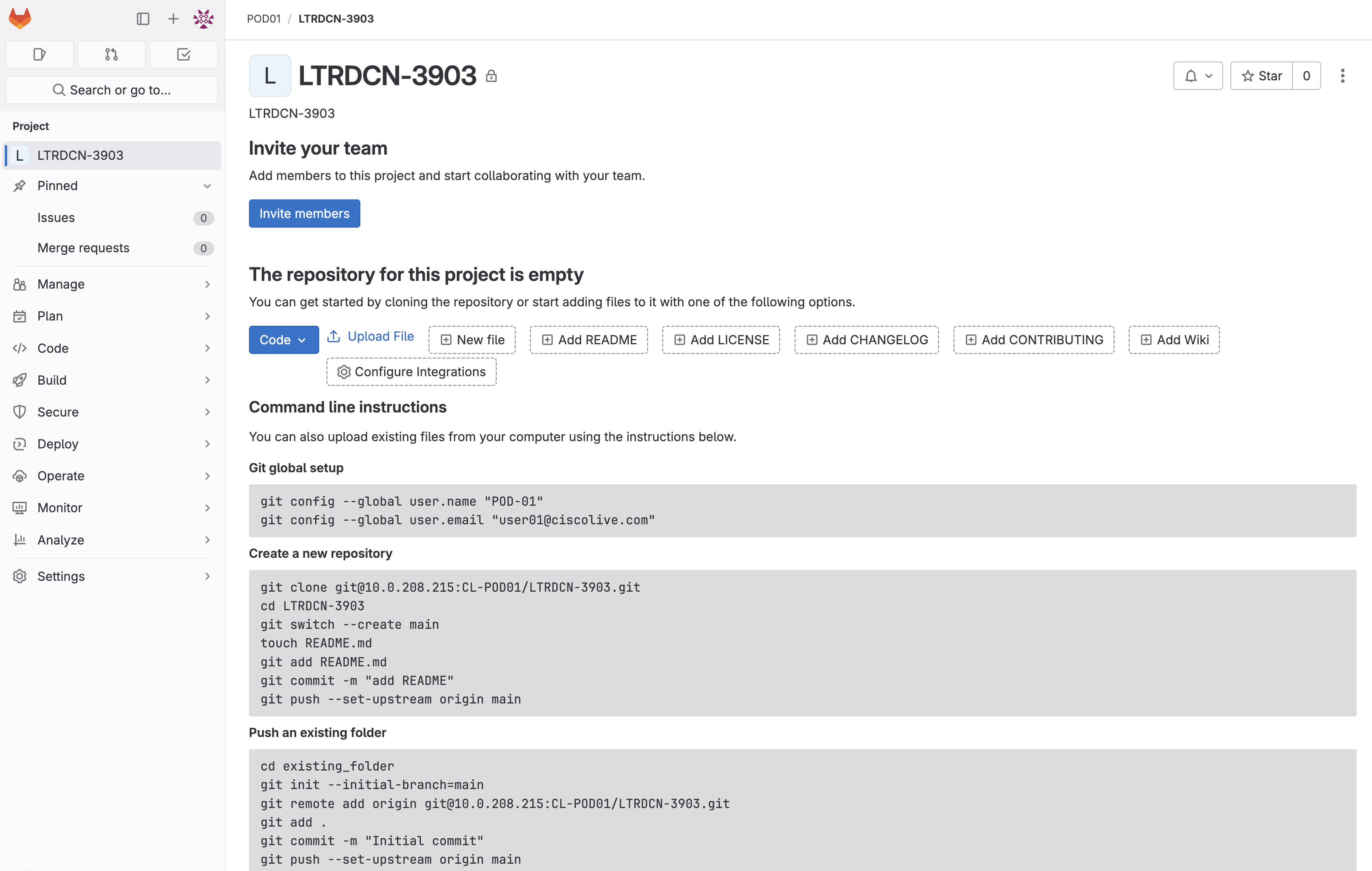
Continue to the next section to initialize your repo and create files for the CI/CD pipeline to access your prod fabric.